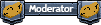Well I thought of making one of those threads that everybody can participate. I mean EVERYBODY. Unless, you dont have a computer, therefore not having a desktop, therefor not being able to access spudfiles regularly, thus having to go to the library to post. Lolcats. Well if it isnt obvious on what I want you to do, just take a snapshot of your desktop, and post it here.
Heres myn

EDIT: I also thought it would be neat to list your computers specs. Like the capacity of your hard drive, CPU speed, Laptop/Desktop computer, RAM size, etc.
HD = 120gig
CPU= 1.6ghz
RAM= 1g DDR2
Laptop
"Dude, if all of the people on spudfiles got together with all of their cannons, we could take over china"