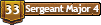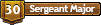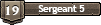Out of Camera Modification
First off when you take a photo you want to take the best photo possible. Don't take crappy photos and then think "Oh I can just edit this in a photo editor" because you are wrong. You will never get the same quality photo using computer software as when you take the photo itself.
Cell Phones
For the love of god no cell phone pictures. They have terrible control over every aspect of photography.
Light
Use a lot of light! Most point and shoots suffer in low light settings and can become noisy. Noise can be best described as a static like effect on the image, lowering its quality.
Cropping
Don't be afraid to crop your photos. They centralize the subject and make it obvious what you are taking a photo of.
White Balance
Try to get the right white balance. A photo, depending on the light source, can be heavy in a certain spectrum of light. This is most common indoors with incandescent light bulbs. The photos will weigh heavily on the yellow side. This is counteracted by adding more blue. If you are outdoors and sunlight is getting low, a photo may seem very blue. This is counteracted by adding yellow.
Focus
STAY IN FOCUS!! This is especially crucial to taking photos of spudguns. They have minute details that some people will try to look at. If you cant focus on an object, you are probably too close and need to back up. You can always crop the photo afterwards. And of course if you know how to use macro, that's even better.
Flash
Intro
Flash is your friend. If you don't have enough light to see every nook and cranny of your subject, chances are your camera won't either. So naturally, if you have common sense, would to be to create more light, if its outside then you obviously can't turn the sun up. So you would turn to your flash. BUT, reader beware, the built in flash usually does a terrible job.
Symptoms of Bad Flash
There are a few things to look for to determine if the photo has a bad flash.
"Flash Burn", as it is known, can show up in a photo as a part of a photo washed out with a white glare. You obviously wont see the detail in that part of the image.
Sharp Flash is when the source of light is so direct that there are little to no shadows. When there are shadows they contrast greatly and make the photo an eyesore. a sharp flash will also only illuminate what it is directly pointed at. This leaves the surrounding edges of the photo under exposed or the central part of the photo will be overexposed.
Redeye is a problem all of us have encountered whether it be you or a demonic looking friend of relative (ie
Remedies
A diffuser is an opaque material that goes in front of a flash to disperse the light more evenly on a shot. They are usually white to get the best white balance effects but colored diffusers exist for specialized cases. They will greatly reduce flash burn and sharp flash.
A bounce light is another practical solution. This isn't recommended for the average joe trying to take a photo. Flashes can get very expensive very fast and a lot of point and shoots do not even have the proper shoe mount on top. However a bounce light will greatly reduce flash burn and sharp flash. The way it works is by bouncing light off a ceiling to diffuse light and illuminate the subject from the top. So this method obviously won't work outside or places with high ceilings. But most can point forward like a regular flash.
Multiflash and preflash can reduce redeye. How it works is before the photo is taken, the flash will flicker to reduce the chances of blinking in the photograph and dilate the pupils to reduce reflecting light from the eyes. If your camera cannot do this, simply take more than one photo. Eyes should adjust by the time the thrid shot comes around. (if your not using continuous drive
Hopefully this will help some people here. Take your time when taking photos. The more attention payed to detail the more rewarding the photo will be. I can promise you that. With this new knowledge (well at least for some of you) I wish you happy spudding and lets see those pics!