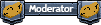Forward the appropriate ports on your firewall/router to your PC.
For instance, for Azureus (my torrent client of choice):
Forward ports 6880-6881 TCP/UDP to 192.168.x.x (your machine's IP).
This allows your machine unrestricted inbound/outbound access to the torrent network and will greatly increase speed.
Many ISP's are now capping torrent traffic down to 100kbps or less, so if you see constantly slow speeds no matter what you try, your ISP may be throttling your p2p traffic.
When surfing p2p networks, use current antivirus and antispyware protection (I recommend Avast antivirus and SuperAntiSpyware) and scan every file before you open it. Also beware suspiciously small files.
www.torrentscan.com is a good place to find torrents.
Remember, the RIAA does watch for people downloading new music, movies, etc... I have three friends that have been caught downloading illegally. I highly recommend NOT DOING IT.
And if you're going to do it anyway, use Tor.... and/or Privoxy... or someone else's wifi
Peace,
Pete Zaria.