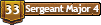I have ran into a problem. I logged on today and it appears as if my bookmarks are gone from my browser. I know some of you guys are pretty computer saavy, so I figured I would ask if there is a way to recover them or will I have to do it the hard way?
I use Firefox.
Bookmarks
- Fnord
- First Sergeant 2
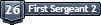
- Posts: 2239
- Joined: Tue Feb 13, 2007 9:20 pm
- Location: Pripyat
- Been thanked: 1 time
- Contact:
Though I don't know what would cause this other than an action by the user, or a folder being moved/changed, I do believe FF has an option to export bookmarks, does it not?
I'm not sure if you will be able to get your bookmarks back, but if you export them to a seperate file every once in a while, you can easily retrieve them if something like this happens again.
I'm not sure if you will be able to get your bookmarks back, but if you export them to a seperate file every once in a while, you can easily retrieve them if something like this happens again.
Happened to me a few weeks ago, I went to C:\Documents and Settings\__UR USER NAME__\Application Data\Mozilla\Firefox\Profiles\j46ty267.default\bookmarkbackups
I got the biggest file and put it in the C:\Documents and Settings\Christian Olson\Application Data\Mozilla\Firefox\Profiles\j46ty267.default directory and deleted the "bookmarks" file then renamed the file i got from bookmarkbackups to "bookmarks" . "j46ty267.default" might be differend for you because it was for my dads and my comp.
I got the biggest file and put it in the C:\Documents and Settings\Christian Olson\Application Data\Mozilla\Firefox\Profiles\j46ty267.default directory and deleted the "bookmarks" file then renamed the file i got from bookmarkbackups to "bookmarks" . "j46ty267.default" might be differend for you because it was for my dads and my comp.
- knappengineering
- Specialist

- Posts: 137
- Joined: Sun Jun 24, 2007 1:01 pm
- Contact:
This hasn't happened to me, i suggest exporting them occasionally and saving them to a flash drive too, just in case this does happen. I suggest looking through the mozilla website if you havent already. Also, check their forums at http://forums.mozillazine.org/ There is a lot of stuff about firefox, maybe they have something there. Guests can also post in the firefox support forum(its the first one on the link i put up) Good luck.
Knapp Engineering
www.ewr24.com
www.ewr24.com
Thanks for the link. I searched their forums and my bookmarks have been recovered.
Topic dead.
Topic dead.