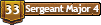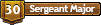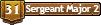Fried USB?
- john bunsenburner
- Sergeant 5
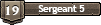
- Posts: 1446
- Joined: Sun Oct 19, 2008 5:13 am
Well, today i connected a electric motor to a USB post of mine, electrcity went fine but now the mouse which also goes into a USB port(all of them have the same prob) doesnt work. It is a laser mouse and the light lights up, but nothing moves when it is moved, I am using the touch pad for now but it gets annoying when you need to click alot, any way, I would like to get things up and running again, maybe someone can help.
"Did you ever stop to think that out of the seven deadly sins envy is the only one which doesn't give the sinner even momentary pleasure"-George Will
-
TurboSuper
- Corporal 5

- Posts: 986
- Joined: Thu Jun 16, 2005 1:44 pm
- Been thanked: 1 time
Did the motor have any sort of back-emf protection (a diode in antiparallel does this)?
(May not make much of a difference in this case, but you never know.)
Does the port work with any other devices?
(May not make much of a difference in this case, but you never know.)
Does the port work with any other devices?
"If at first you dont succeed, then skydiving is not for you" - Darwin Awards
Some new computers will shut off the port if you do something like that. Usually you can turn it back on from the computer. If it is a windows computer it appears in the bottom right corner by the time.
mobile chernobyl wrote:I can shoot a Canuter Valve off my '82 Chevy Ram F150 AT LEAST 3/4 Mile with 'ma cannon made of soup cans duct taped together, then I just squirt some bacardi 151 in the chamber and hold up my cigarrete lighta and WHOOSH! That thing flies at least 3/4 mile
- VH_man
- Staff Sergeant 4

- Posts: 1827
- Joined: Sat Dec 09, 2006 6:00 pm
- Location: New Hampshire
- Been thanked: 1 time
Always make sure that you put an anti-parallel Diode with your motors. The 5v regulated supply from a USB port is very delicate. You did have it running off of the OUTER two contacts, Correct?
Id say that if the lights are lighting up then the power supply portion is NOT the problem.
Id say that if the lights are lighting up then the power supply portion is NOT the problem.
- john bunsenburner
- Sergeant 5
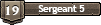
- Posts: 1446
- Joined: Sun Oct 19, 2008 5:13 am
Well, harm is done already...Obviously the power is runnign very well as my laser mouse lights up normally. Anyway what can I do to fix the problem?
"Did you ever stop to think that out of the seven deadly sins envy is the only one which doesn't give the sinner even momentary pleasure"-George Will
When shorting out the USB, shutting the system down and taking the power off for 30 seconds may work. But if not, then you may want to look into windows hardware settings (device manager, access by right clicking my pc -> properties -> hardware ->device manager)
Or you should look into the bios.
Or you should look into the bios.
- john bunsenburner
- Sergeant 5
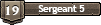
- Posts: 1446
- Joined: Sun Oct 19, 2008 5:13 am
So what exactly happened to my PC?
"Did you ever stop to think that out of the seven deadly sins envy is the only one which doesn't give the sinner even momentary pleasure"-George Will
- Pilgrimman
- Specialist 4

- Posts: 480
- Joined: Thu Jun 28, 2007 1:10 pm
- Location: Grants Pass, OR
It might just be your USB mouse... I had the same thing happen to my mouse, but I didn't do anything to my USB port out of the ordinary... Don't eliminate the possibility that the mouse is screwed up.
Yeah, we wouldn't want to anger the bees, now would we??
I HATE YOU BEES! I HATE YOU BEES! I HATE YOU BEES!
LMAO Classic!!!! I love Family Guy!
I HATE YOU BEES! I HATE YOU BEES! I HATE YOU BEES!
LMAO Classic!!!! I love Family Guy!
Possibilities:john bunsenburner wrote:So what exactly happened to my PC?
-You fried your mobo and the USB will never work again.
-The safety feature kicked in and the USB is turned off.
-Your mouse is broken.
EDIT:
So your mouse does light up but doesnt give response? Then at least the USB port gives power so it is not screwed up, nor turned off. Its probably your mouse.
There's a decent chance the USB is indeed fried...it really depends on the mobo design and make. You could have blown a trace on the motherboard which, if you can find, you might be able to repair. Chances are though, you have toasted the chipset driver.
Your best options are to get a USB add-in PCI card or replace the mobo.
.....and hopefully we have learned our lesson with non-dioded motors and coils?...yes? Also, the current draw limit on a USB port is 500 milliamps.
Your best options are to get a USB add-in PCI card or replace the mobo.
.....and hopefully we have learned our lesson with non-dioded motors and coils?...yes? Also, the current draw limit on a USB port is 500 milliamps.
- john bunsenburner
- Sergeant 5
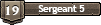
- Posts: 1446
- Joined: Sun Oct 19, 2008 5:13 am
Well both the mice i tried dont work so its not the mouse, nor did I totally kill the port as I can get electricity from it, two causes eliminated, WCS is i use the touch pad till I get a new PC and give this one to my bro...
"Did you ever stop to think that out of the seven deadly sins envy is the only one which doesn't give the sinner even momentary pleasure"-George Will
- daxspudder
- Specialist 3

- Posts: 300
- Joined: Thu Apr 24, 2008 10:22 pm
psycix wrote:When shorting out the USB, shutting the system down and taking the power off for 30 seconds may work. But if not, then you may want to look into windows hardware settings (device manager, access by right clicking my pc -> properties -> hardware ->device manager)
Or you should look into the bios.
close... USB ports use drivers to process data through your CPU, when you ran a electric motor, which is essentially a solid state device that preforms a mechanical function, you fed a constant positive through your USB ground which your drivers didnt recognize since there was no correlated programing to tell it otherwise, which then caused your drivers to "shit-the-bed" as we say in the navy... to fix it, use START>CONTROL PANEL(CLASSIC VIEW)>ADD HARDWARE which opens the add hardware wizard, keep your device pluged in, RUN WIZARD>click that it is currently plugged in > NEXT>find the device driver in the list that is populated, should say USB mouse DLL. or USB memstckdll, etc select in and continue LOGICALLY through the wizard... YW
"<I>For dare to be peace, I have to keep at it everyday, da Man doesn't take days off so neither can I</I>" -<B>Bob Marley</B>, day before a performance, a day after being shot in the chest. "<I>If you are the big, big tree, we are the small axe, ready to cut you down!</I>" -Bob again :brave:
Hmm.
I ran a hacked plasma ball circuit off one of my computer USB ports the other day. A warning popped up that the power drain of the port was being exceeded and if I didn't acknowledge the notice and sort it then the OS would deactivate the port itself.
I've got a few "dumb" USB devices which include fans and lights so just having a motor connected wouldn't kill the port. Perhaps it was drawing too much power.
I ran a hacked plasma ball circuit off one of my computer USB ports the other day. A warning popped up that the power drain of the port was being exceeded and if I didn't acknowledge the notice and sort it then the OS would deactivate the port itself.
I've got a few "dumb" USB devices which include fans and lights so just having a motor connected wouldn't kill the port. Perhaps it was drawing too much power.
-
TurboSuper
- Corporal 5

- Posts: 986
- Joined: Thu Jun 16, 2005 1:44 pm
- Been thanked: 1 time
Well, either way, the best place to start would be to have a looksee at the USB root hubs in Device Manager.
Another crazy idea would be to boot into a Linux distro and try it there. This would clear up the hardware/software dilemma.
A small PMDC motor running shouldn't kill the port, but a motor starting is a different story...
Another crazy idea would be to boot into a Linux distro and try it there. This would clear up the hardware/software dilemma.
A small PMDC motor running shouldn't kill the port, but a motor starting is a different story...
"If at first you dont succeed, then skydiving is not for you" - Darwin Awards