don't get me wrong i know how to use a camera and all. i own everything i need to make videos (i think)
what i am asking about is the editing part.
how do people add effects like slow motion. text on the screen while the video is playing, "time laps", montage of videos strung together, new sound track.
obviously there is a program to do all of this (or several). my question is which one?? (and yes i am opposed to software piracy).
thanks in advanced
~chinnerz
question/help me: making videos.
-
cannon monkey
- Specialist 3

- Posts: 399
- Joined: Sun Sep 07, 2008 10:50 am
- Location: usa FL
windows movie maker has alot of editing things not the best not top dollar but it there words on screen time laps and stuff
most big random like i ever seen
- MrCrowley
- Moderator
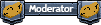
- Posts: 10078
- Joined: Fri Jun 23, 2006 10:42 pm
- Location: Auckland, New Zealand
- Been thanked: 3 times
As far as I'm concerned that all can be done in Movie Maker. Personally I use Sony Vegas 9.0dslow motion. text on the screen while the video is playing, "time laps", montage of videos strung together, new sound track
Slow motion, I know Movie Maker supports that but if you want it slower you need to "frame hop" and save a .jpg of each individual frame and then add each .jpg in order on Movie Maker and put the duratio at like 1 second for each frame and it will come out as slow motion. VLC player will let you "frame hop" and save a .jpg of each frame.
Text on screen, Movie Maker definitely supports that.
Time lapse, just speed the footage up. I'm sure Movie Maker lets you do this, although only at one speed.
Soundtrack, I can't remember if Movie Maker lets you create multiple audio tracks for a single video but all you have to do is drag and drop an audio track in. Though I recommend against it if you're uploading to YouTube because of the copyright problems.
- potatoflinger
- Sergeant 2

- Posts: 1136
- Joined: Thu Nov 02, 2006 3:26 pm
- Location: Maryland
You can do slow motion with Windows Movie Maker without saving each individual frame, you just keep applying the "slow motion" effect. If you add it once, it plays at half speed, then if you add it again it plays at 1/4 speed, etc.MrCrowley wrote: Slow motion, I know Movie Maker supports that but if you want it slower you need to "frame hop" and save a .jpg of each individual frame and then add each .jpg in order on Movie Maker and put the duratio at like 1 second for each frame and it will come out as slow motion. VLC player will let you "frame hop" and save a .jpg of each frame.
It's hard to soar with eagles when you're working with turkeys.
- spudtyrrant
- Corporal

- Posts: 550
- Joined: Fri Jan 02, 2009 6:10 pm
I have Cyberlink power-director and i love it. it has so many feature that you just don't get with movie maker. 
- inonickname
- First Sergeant 4
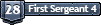
- Posts: 2606
- Joined: Sun Dec 07, 2008 3:27 am
I have power director as well, it's pretty good. It came with my capture card.spudtyrrant wrote:I have Cyberlink power-director and i love it. it has so many feature that you just don't get with movie maker.
[youtube][/youtube]
You can also make custom XMl codes and stuff in WMM for effects like overlays (notice the cow watermark). You can also stack video effects for faster/slower speeds etc. This was done in WMM.
PimpAssasinG wrote:no im strong but you are a fat gay mother sucker that gets raped by black man for fun
- inonickname
- First Sergeant 4
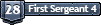
- Posts: 2606
- Joined: Sun Dec 07, 2008 3:27 am
Version doesn't matter. It's the one that came with XP.ONEWING wrote:You put the cow in using WMM? which version and how?
The cow is a transparent .GIF image, which had a custom XML code made for it. It can then be placed in a certain folder in windows movie maker. After that it will appear in the title overlay section.
http://www.trugga.co.uk/wmm/
Edit the fields there, then paste the code into notepad, then save it as an XML file (simply by adding .XML to the file name).
Google has more information if required-
Here.
PimpAssasinG wrote:no im strong but you are a fat gay mother sucker that gets raped by black man for fun
Oh yep, thanks so its a bit of a work around not an inbuilt function. Nice to know how to do that.
Doesnt seem to work in movie maker live (windows 7) though, I'll download MM 2.6 and try..
EDIT: nope damn, MM 2.6 hasn't got an "AddOnTFX\" folder.
Doesnt seem to work in movie maker live (windows 7) though, I'll download MM 2.6 and try..
EDIT: nope damn, MM 2.6 hasn't got an "AddOnTFX\" folder.
-
cannon monkey
- Specialist 3

- Posts: 399
- Joined: Sun Sep 07, 2008 10:50 am
- Location: usa FL
most big random like i ever seen
any one seen tried something called video spin?? its free  but other than that i dont know its pro's and con's
but other than that i dont know its pro's and con's
link:http://www.videospin.com/redesign/default.asp
link:http://www.videospin.com/redesign/default.asp



