Posting difficulties
-
squeaks
- Specialist 3

- Posts: 326
- Joined: Sun Oct 01, 2006 5:45 pm
- Location: Enoch, UT(next to Cedar City)
ok, so in the cannon showcase some of the guns have pictures that you can see before you even go to the topic, kinda like the ones on the top of the screen here. How do you make a post have a pic like that?
"Nine out of ten Americans agree that out of ten Americans one will always disagree with the other nine."
-Collin Mockery
Who's Line is it Anyway
Borrow money from a pessimist, he won't expect it back.
-Collin Mockery
Who's Line is it Anyway
Borrow money from a pessimist, he won't expect it back.
- jrrdw
- Moderator
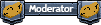

- Posts: 6572
- Joined: Wed Nov 16, 2005 5:11 pm
- Location: Maryland
- Has thanked: 39 times
- Been thanked: 22 times
- Contact:
Go to the FAQS and look for pictures. PCGUY put a thread up explaining the new picture feature, but i forget what the title is, try a advanced search for pictures/how to post, or go to his profile, click on see all post by, and happy hunting.
I think he is inquiring as how to do that with a thread outside of the 'Official' threads. Quite simply, you cannot. On the 'Official' threads, when you create the topic, it at the bottom has a place for you to enter in a link to a scaled image, via PC's image stretch/ skew component. The only reason the pictures are on them so when your looking for a gun, you don’t have to guess what in the hell the author decided to name the thread. Seeing as no one these days ever decides to have there image title have any bearing as to what the thread features.
