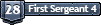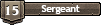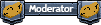Meaningful discussion outside of the potato gun realm. Projects, theories, current events. Non-productive discussion will be locked.
-
garrettee
- Specialist

- Posts: 173
- Joined: Sat Dec 23, 2006 12:18 am
- Location: Louisville,Ky
Mon Jan 15, 2007 10:39 am
I've been tring to post pictures since last night. I did this and that and figured out that themax file size for each pic is 150KB, Mine are around 850KB. What should I do?
-
noname
- First Sergeant 4
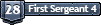
- Posts: 2698
- Joined: Mon Apr 10, 2006 9:19 pm
- Location: Bay Area, CA
Mon Jan 15, 2007 10:50 am
Right click Open With...
Click on Windows Picture Editor
Click Image
Go down to Resize
At the bottom right of the box swith from Inches to Pixels
Size the width to 578 pixels and it should be fine.
-
garrettee
- Specialist

- Posts: 173
- Joined: Sat Dec 23, 2006 12:18 am
- Location: Louisville,Ky
Mon Jan 15, 2007 12:34 pm
Well I tried what noname said, and once again to no avail. I keep tring and nothing works. If I can't show what I've done, I'm wasting my time.
-
Velocity
- Sergeant
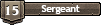
- Posts: 1039
- Joined: Tue Feb 07, 2006 5:42 pm
Mon Jan 15, 2007 12:57 pm
What type of file are your pictures? JPEG is a pretty small picture file size. Open up your pictures in paint, then save them as jpegs to reduce the size
You could also try this (its what I do)
1) Open up your pictures in paint
2) Click CTRL-W
3) Under the "Stretch" heading, set each of the two percents to a lower number to reduce the size of your picture
-
garrettee
- Specialist

- Posts: 173
- Joined: Sat Dec 23, 2006 12:18 am
- Location: Louisville,Ky