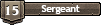Computer Cooling
- TwitchTheAussie
- Corporal 5

- Posts: 980
- Joined: Tue Feb 06, 2007 3:23 am
Im sick of having my games slowing on me so Im overclocking my computer. Unfortunately I dont know whether a simple two fan device sucking the hot air out of my computer wil do. Does anybody think I should still do it? Im also going to do a how to on it as well 
Raise your horns if you love metal.
CpTn_lAw
-spudgunning is like sex, once you've tasted, you can't wait til next time.
CpTn_lAw
the fans won't cut it, you'll need more. You should probably go the water-cooling root to be sure your cpu doesn't burn out and to cut down on the noise level, not to mention it looks cool. Course it won't make a huge difference if you computers kinda old, what'cha specs?(cpu, video card, ram, etc)
Stanford Class of 2012
"In the end our society will be defined not only by what we create, but what we refuse to destroy"- John Sawhill
"In the end our society will be defined not only by what we create, but what we refuse to destroy"- John Sawhill
- MrCrowley
- Moderator
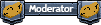
- Posts: 10078
- Joined: Fri Jun 23, 2006 10:42 pm
- Location: Auckland, New Zealand
- Been thanked: 3 times
Water-cooling is a tad over-kill. Depends on what your computer specs are. If its a few years old just make sure you have a decent case, 3fans (atleast 3x80mm) I sucking air in at the front, 1 sucking air in at the side(make your own hole if you dont have one) and one blowing air out at the back. Make sure your computer has room to blow the air out(not directly against a wall) also zip-tie all your cables so they're out of the way as much as possible.
Don't leave your computer running for days on end and make sure to give it breaks if you have it running over-night etc.
Make sure your CPU has a heatsink and if possible fan. If not put some heatsink cooling thermal paste on it(spread thin, not too much) you can also get a fan unit that goes in a rear port on the inside of your computer next to your sound card/graphics card etc. That should handle those and theyre very cheap, should cost less then $10US for it.
Thats should just about do it. You can also monitor your temperature of CPU/motherboard. If you have a decent motherboard.
Oh yeah and talk to Pete Zaria ofcourse.
Don't leave your computer running for days on end and make sure to give it breaks if you have it running over-night etc.
Make sure your CPU has a heatsink and if possible fan. If not put some heatsink cooling thermal paste on it(spread thin, not too much) you can also get a fan unit that goes in a rear port on the inside of your computer next to your sound card/graphics card etc. That should handle those and theyre very cheap, should cost less then $10US for it.
Thats should just about do it. You can also monitor your temperature of CPU/motherboard. If you have a decent motherboard.
Oh yeah and talk to Pete Zaria ofcourse.
- TwitchTheAussie
- Corporal 5

- Posts: 980
- Joined: Tue Feb 06, 2007 3:23 am
I have a pretty basic home edition of the 2003 xp. I have a heatsink and fan which doesnt do much in my opinion. Im getting some new RAM and a better graphics card. I might go duel cards if I have the money. A water cooling system sounds good to me. Anyone know how I can contact pete?
Raise your horns if you love metal.
CpTn_lAw
-spudgunning is like sex, once you've tasted, you can't wait til next time.
CpTn_lAw
- TwitchTheAussie
- Corporal 5

- Posts: 980
- Joined: Tue Feb 06, 2007 3:23 am
Anything else I could possibly do for a cooling system? I'll pm Pete soon too. Thanks for all the help guys. 
Raise your horns if you love metal.
CpTn_lAw
-spudgunning is like sex, once you've tasted, you can't wait til next time.
CpTn_lAw
I got an aluminum full town ATX case from Newegg for about $150, It has six fans on the case itself then the one on the CPU and One on the power supply (included 500 watt). The average hard drive and CPU temperature is 25 degrees C. The hard drives and the DVD drives all have slots between them for maximun cooling, when the case is under the table, it feels like there is air conditioning under the table with all the cooling going on.
I would recommend on of these cases for good cooling.
http://www.newegg.com/Product/Product.a ... 6811144007
I would recommend on of these cases for good cooling.
http://www.newegg.com/Product/Product.a ... 6811144007
K.I.S.S. "Keep It Simple ******"
- Fnord
- First Sergeant 2
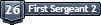
- Posts: 2239
- Joined: Tue Feb 13, 2007 9:20 pm
- Location: Pripyat
- Been thanked: 1 time
- Contact:
It would really help to know what you have in your box and what temp everything runs at. Intel cpu's generally run hotter than amd, but it depends on the chip. I found that after most amds get up to about 150 F they start to get unstable.
If you have a nividia graphics card, and are planning to overclock it too, google to see what you can get away with.
A good rule with the NV cards that Ive messed with is not to overclock the gpu more than 50mhz, and not to overclock the memory more than 150-200 mhz.
Another thing that happend: I built a custom plexiglass side with 4 120mm fans for a friend, after that he must have had more than a dozen fans in his case(no really, he even had fans stacked on other fans).
A while later he got a fan controller and wired it up. When he used it to shut off all but the cpu/gpu/HDD fans, his case ran 3 degrees cooler.
If you have a nividia graphics card, and are planning to overclock it too, google to see what you can get away with.
A good rule with the NV cards that Ive messed with is not to overclock the gpu more than 50mhz, and not to overclock the memory more than 150-200 mhz.
Another thing that happend: I built a custom plexiglass side with 4 120mm fans for a friend, after that he must have had more than a dozen fans in his case(no really, he even had fans stacked on other fans).
A while later he got a fan controller and wired it up. When he used it to shut off all but the cpu/gpu/HDD fans, his case ran 3 degrees cooler.
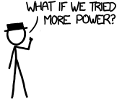
- Pete Zaria
- Corporal 5

- Posts: 954
- Joined: Fri Mar 31, 2006 6:04 pm
- Location: Near Seattle, WA
@Twitch,
I need the specs on your PC.
Download and run CPUZ ( http://www.cpuid.com/download/cpu-z-140.zip ), its a little tool that tells you what's inside your box. Once you run it, on the About tab, hit Registers Dump. This gives you a .txt file with all your specs. Send it to me or post it here.
Most factory-built PCs (Dell, Gateway, eMachines, Acer, HP, Compaq, etc....) cannot be overclocked due to the BIOS being locked down. If you have a custom built system, you're in luck.
For air cooling, I HIGHLY recommend the Thermaltake Big Typhoon air cooler ( http://www.newegg.com/Product/Product.a ... 6835106080 ). It's massive and loud, but it works WELL. I have an AMD 3700+ San Diego 2.2 GHz stock stable at 3.06GHz and running well under 115F at full load with this heatsink.
Post your specs and I'll get back to you.
Btw, a great program to check your temperatures with is SpeedFan ( http://www.almico.com/sfdownload.php ).
@MrCrowley,
As to leaving PCs on 24/7, I have a server rack with 3 machines that have been running for over a year without so much as a second of downtime. They're running fine (hottest CPU is at 114F right now....). If you have a decent cooling setup, it shouldn't be a problem to leave a machine on 24/7. They're made to handle it, but keeping the cases free of dust is a requirement.
About heatsinks and thermal paste, for normal desktop rigs you only need to replace it every 3-4 years, but for overclocked rigs, I recommend replacing the thermal paste every year. I highly recommend Artic Silver 5 ( http://www.newegg.com/Product/Product.a ... 6835100007 ). Carefully scrape off the old thermal paste with a razor blade (use some alcohol if it doesn't come off easily) and reapply a thin layer. Believe it or not, with thermal paste, the less you use, the better. You want a smooth, complete layer of it on the chip - but as thin as possible. The thermal paste just helps the heatsink and CPU die make better thermal contact. More thermal paste just means more goop for the heat to transfer through before it gets to the heatsink - so a thin layer is best.
By the way, if you think watercooling is overkill, check out phase change cooling! - http://www.newegg.com/Product/Product.a ... 6811999086
@Fnord,
I'm overclocking an AMD chip almost 40% over its rated spec and it never even hits 120F under full load. I'm pushing 1.575V to it, also. I have my shutdown temperature set at 140F (if the CPU hits 140F, the machine will shut down). This is a good setting for most rigs.
Graphics cards can take higher heat, though. I've pushed some nVidia cards around 150MHz higher on core speed without problems, just watch the temps and watch for artifacts when gaming. I usually OC a graphics card 5 MHz at a time, testing with 3dMark between steps. If it gets too hot or starts to artifact, back it down a bit.
Here's a good guide to overclocking AMD chips: http://forums.extremeoverclocking.com/s ... p?t=151373
Peace,
Pete Zaria.
I need the specs on your PC.
Download and run CPUZ ( http://www.cpuid.com/download/cpu-z-140.zip ), its a little tool that tells you what's inside your box. Once you run it, on the About tab, hit Registers Dump. This gives you a .txt file with all your specs. Send it to me or post it here.
Most factory-built PCs (Dell, Gateway, eMachines, Acer, HP, Compaq, etc....) cannot be overclocked due to the BIOS being locked down. If you have a custom built system, you're in luck.
For air cooling, I HIGHLY recommend the Thermaltake Big Typhoon air cooler ( http://www.newegg.com/Product/Product.a ... 6835106080 ). It's massive and loud, but it works WELL. I have an AMD 3700+ San Diego 2.2 GHz stock stable at 3.06GHz and running well under 115F at full load with this heatsink.
Post your specs and I'll get back to you.
Btw, a great program to check your temperatures with is SpeedFan ( http://www.almico.com/sfdownload.php ).
@MrCrowley,
Your advice about airflow and cable management are great. I'd just add, it's a good idea to have as many intake fans as exhaust fans. In my case, I have a 120mm intake in the front, an 80mm intake on the side, a 120mm exhaust on the back, and an 80mm exhaust up top. That's a pretty ideal airflow situation for most PCs, if the case will accommodate it.MrCrowley wrote:Water-cooling is a tad over-kill. Depends on what your computer specs are. If its a few years old just make sure you have a decent case, 3fans (atleast 3x80mm) I sucking air in at the front, 1 sucking air in at the side(make your own hole if you dont have one) and one blowing air out at the back. Make sure your computer has room to blow the air out(not directly against a wall) also zip-tie all your cables so they're out of the way as much as possible.
Don't leave your computer running for days on end and make sure to give it breaks if you have it running over-night etc.
Make sure your CPU has a heatsink and if possible fan. If not put some heatsink cooling thermal paste on it(spread thin, not too much) you can also get a fan unit that goes in a rear port on the inside of your computer next to your sound card/graphics card etc. That should handle those and theyre very cheap, should cost less then $10US for it.
Thats should just about do it. You can also monitor your temperature of CPU/motherboard. If you have a decent motherboard.
Oh yeah and talk to Pete Zaria ofcourse.
As to leaving PCs on 24/7, I have a server rack with 3 machines that have been running for over a year without so much as a second of downtime. They're running fine (hottest CPU is at 114F right now....). If you have a decent cooling setup, it shouldn't be a problem to leave a machine on 24/7. They're made to handle it, but keeping the cases free of dust is a requirement.
About heatsinks and thermal paste, for normal desktop rigs you only need to replace it every 3-4 years, but for overclocked rigs, I recommend replacing the thermal paste every year. I highly recommend Artic Silver 5 ( http://www.newegg.com/Product/Product.a ... 6835100007 ). Carefully scrape off the old thermal paste with a razor blade (use some alcohol if it doesn't come off easily) and reapply a thin layer. Believe it or not, with thermal paste, the less you use, the better. You want a smooth, complete layer of it on the chip - but as thin as possible. The thermal paste just helps the heatsink and CPU die make better thermal contact. More thermal paste just means more goop for the heat to transfer through before it gets to the heatsink - so a thin layer is best.
By the way, if you think watercooling is overkill, check out phase change cooling! - http://www.newegg.com/Product/Product.a ... 6811999086
@Fnord,
If you're letting a modern AMD chip hit 150F, you're pushing it too far._Fnord wrote:It would really help to know what you have in your box and what temp everything runs at. Intel cpu's generally run hotter than amd, but it depends on the chip. I found that after most amds get up to about 150 F they start to get unstable.
If you have a nividia graphics card, and are planning to overclock it too, google to see what you can get away with.
A good rule with the NV cards that Ive messed with is not to overclock the gpu more than 50mhz, and not to overclock the memory more than 150-200 mhz.
I'm overclocking an AMD chip almost 40% over its rated spec and it never even hits 120F under full load. I'm pushing 1.575V to it, also. I have my shutdown temperature set at 140F (if the CPU hits 140F, the machine will shut down). This is a good setting for most rigs.
Graphics cards can take higher heat, though. I've pushed some nVidia cards around 150MHz higher on core speed without problems, just watch the temps and watch for artifacts when gaming. I usually OC a graphics card 5 MHz at a time, testing with 3dMark between steps. If it gets too hot or starts to artifact, back it down a bit.
Here's a good guide to overclocking AMD chips: http://forums.extremeoverclocking.com/s ... p?t=151373
Peace,
Pete Zaria.
Last edited by Pete Zaria on Wed May 23, 2007 3:12 pm, edited 3 times in total.
oo, nasty story.
i work, or more accurately, i intern, at a computer repair shop, and one day there was a G5 in there which was a model that had a water cooler in it. well, one of the tubes had popped, and the inside of the computer was completely destroyed. sad day...
i work, or more accurately, i intern, at a computer repair shop, and one day there was a G5 in there which was a model that had a water cooler in it. well, one of the tubes had popped, and the inside of the computer was completely destroyed. sad day...
There are rules, and then there are hundred dollar bills.
- Pete Zaria
- Corporal 5

- Posts: 954
- Joined: Fri Mar 31, 2006 6:04 pm
- Location: Near Seattle, WA
FYI, these days you can buy non-conductive coolant that won't fry chips if it leaks - google "FluidXP". I've used it in watercooled rigs I've built for clients.A-98 wrote:oo, nasty story.
i work, or more accurately, i intern, at a computer repair shop, and one day there was a G5 in there which was a model that had a water cooler in it. well, one of the tubes had popped, and the inside of the computer was completely destroyed. sad day...
Also, a properly built and maintained water cooling system should have a VERY low risk of failure. I'd bet the system was either not properly maintained, had been overfilled, or something was blocking the pump's intake. Otherwise, that never should have happened.
Peace,
Pete Zaria.
All G5 powermacs are liquid cooled. It was a very hot chip.A-98 wrote:oo, nasty story.
i work, or more accurately, i intern, at a computer repair shop, and one day there was a G5 in there which was a model that had a water cooler in it. well, one of the tubes had popped, and the inside of the computer was completely destroyed. sad day...
- MrCrowley
- Moderator
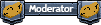
- Posts: 10078
- Joined: Fri Jun 23, 2006 10:42 pm
- Location: Auckland, New Zealand
- Been thanked: 3 times
"As to leaving PCs on 24/7, I have a server rack with 3 machines that have been running for over a year without so much as a second of downtime. They're running fine (hottest CPU is at 114F right now....). If you have a decent cooling setup, it shouldn't be a problem to leave a machine on 24/7. They're made to handle it, but keeping the cases free of dust is a requirement. "
This is more from a personal experience of mine with an over-clocked computer.