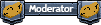MrCrowley wrote:Yes, I realise the pictures are in the wrong order. It is just the way the up loader works, nothing I can do about it.
If you want your files to be uploaded in a certain order, load the file you want to appear last, first then the next and next winding up with the file you want to appear first, last.
In short load your files in reverse order as you want them to appear in your post.
Hope this helps,
jrrdw.