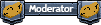ok, I'm computer illiterate so can someone explain to me in retard terms how to make + put on an avy?
-thanks
avatars
-
pyromanic13
- Corporal 5

- Posts: 913
- Joined: Wed Oct 19, 2005 7:54 pm
Movie dialogue: "The good die first."
Tom: "But most of us are morally ambiguous, which explains our random dying
patterns."
Tom: "But most of us are morally ambiguous, which explains our random dying
patterns."
- rna_duelers
- Staff Sergeant 3

- Posts: 1739
- Joined: Mon Sep 26, 2005 7:07 am
- Location: G-land Australia
Go to your profile,and under all the the preferences it says load avatar from/machine/URL/off site avatar.Click on either the browse button to get one off your machine or get a URL link for one.
But the picture you upload must be small,so get a small picture off the net or get one fo your own and shrink it in paint.Shrinking the size in paint is the easyest way i know of,so upload a pic in paint and go to image and go strech/skew and make them small go to about 5% by 5% for an avator i would say.
But the picture you upload must be small,so get a small picture off the net or get one fo your own and shrink it in paint.Shrinking the size in paint is the easyest way i know of,so upload a pic in paint and go to image and go strech/skew and make them small go to about 5% by 5% for an avator i would say.
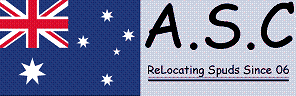
-
pyromanic13
- Corporal 5

- Posts: 913
- Joined: Wed Oct 19, 2005 7:54 pm
Well according to recently contacted PCGUY, the upload limit is 10KB. Your image is 20.64 KB's. I notice that you saved it as a '.png'. This discussed image type typically consumes a lot of memory when used to 'save' images with a array of colors. I typically only save pictures with the 16 or so MSPaint pictures with .png. Id suggest you resave the image with either a '.gif' or '.jpeg' file type.
- PCGUY
- Owner


- Posts: 1434
- Joined: Wed Aug 18, 2004 10:54 pm
- Location: Illinois
- Has thanked: 2 times
- Been thanked: 26 times
- Contact:
.gif's and .png's are about the same. Personally I like .png's for web design. I am at work right now so I can't see the image, however in your profile you can link to off-topic signatures that are larger.
Just put the direct link to the image in your profile for your avatar.
Also pyromanic13, I am moving this thread. I want to ensure you get an email from the forum saying that I moved it. Please let me know via reply to this thread or PM/IM.
Just put the direct link to the image in your profile for your avatar.
Also pyromanic13, I am moving this thread. I want to ensure you get an email from the forum saying that I moved it. Please let me know via reply to this thread or PM/IM.
Yes, I am the guy that owns & operates SpudFiles (along with our extremely helpful moderators).