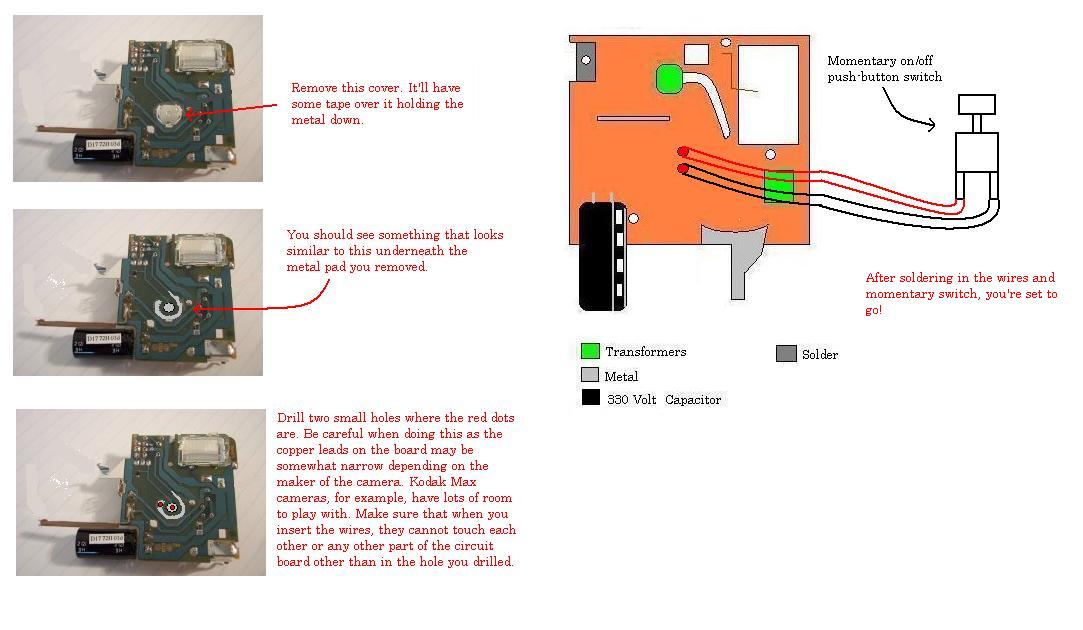Step 9 - Replacing the Charging Button
Replacing the Charging Button
| Alternate Method
It really isn't necessary to have a "charge button". Instead of wiring in a charge button as shown in the diagram above, simply solder a wire to short across the contacts on the circuit board. When power is applied to the board it will automatically start to charge the main capacitor. In normal operation these circuit boards turn themselves off automatically once the capacitor is fully charged (the capacitor is left fully charged). The charge switch is used to restart the circuit. Shorting the switch contacts prevents the board from turning itself off automatically. |
Installing a Camera Flash ignition
This article is a stub. You can help by expanding it