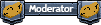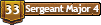I Dropped my digital video camera (sony DCR-TRV250E), everything still works apart from the screen which has graphics but no video feed, so not very useful. It will still playback recorded video so I guess the CCD is knackered or a connection to it. I took it to bits and there are no obvious loose connections or problems, anyone any ideas?
This caused me to pull out my digital camera which should take very nice video, only problem is videos are saved in .MOV for which quicktime is required for playback. I don't have quicktime but if I were to download it apparently I wouldn't be able to edit videos just play them back. Clearly this isn't very useful for creating carnage filled damage vids so does anyone know how I can edit my MOV. files without having to shell out on any software?
Video camera dead
- rcman50166
- Corporal 2

- Posts: 697
- Joined: Sat Jan 19, 2008 7:11 pm
- Location: Bethel, CT
- Contact:
I have the .MOV to .wmv video converter, i was stupid enough to pay for it before looking for a crack/keygen. My camera also takes video in .MOV so I feel your pain.
http://www.ojosoft.com/how-to-convert/m ... erter.html
Not the same one I have but they all do the same thing.
http://www.ojosoft.com/how-to-convert/m ... erter.html
Not the same one I have but they all do the same thing.

rcman go you have a panasonic? I think they must be in bed with Apple.
That link is a cassic example of why I dislike free converters, the website states 'the software has full function except some limitations' but when you download it it only then tells you it will only convert the first 20% of your file The output file is also much smaller than the 20% it should be, I guess wmv is lower res or more compressed.
The output file is also much smaller than the 20% it should be, I guess wmv is lower res or more compressed.
So does anyone know of a free converter which converts all of your file, lasts more than 14 days and doesn't install a load of borderline virus crap on your system?
Or should I just buy the full version of quicktime with edeting functions.
That link is a cassic example of why I dislike free converters, the website states 'the software has full function except some limitations' but when you download it it only then tells you it will only convert the first 20% of your file
So does anyone know of a free converter which converts all of your file, lasts more than 14 days and doesn't install a load of borderline virus crap on your system?
Or should I just buy the full version of quicktime with edeting functions.
Make your video file 5 times as long and then convert the first 20%

About the "borderline crap virus", when installing a program (especially "free" ones) pay attention, sometimes it asks if you want to install a search bar or something like that as well. Of course you don't want this and have to uncheck the box, but many people skip over it, installing the crap.
About the "borderline crap virus", when installing a program (especially "free" ones) pay attention, sometimes it asks if you want to install a search bar or something like that as well. Of course you don't want this and have to uncheck the box, but many people skip over it, installing the crap.
I personally do all my video/audio converting with WinFF.
No viruses (as far as I know, and I'm rather diligent about that kind of thing), no time limits, and does a full conversion to your own specs. It'll convert most formats between each other without problems.
No viruses (as far as I know, and I'm rather diligent about that kind of thing), no time limits, and does a full conversion to your own specs. It'll convert most formats between each other without problems.
Does that thing kinda look like a big cat to you?
Before you try to convert a .mov file you first have to download and install Quicktime (for the codec) which is provided by apple for free.
There are a lot of conversion tools for free.
My preferred one is SuperEncoder
http://www.erightsoft.com/SUPER.html
There are a lot of conversion tools for free.
My preferred one is SuperEncoder
http://www.erightsoft.com/SUPER.html
- rcman50166
- Corporal 2

- Posts: 697
- Joined: Sat Jan 19, 2008 7:11 pm
- Location: Bethel, CT
- Contact:
No I have a Canon SX10 IS. Some may remember me mentioning it during my photography thread.spudamine wrote:rcman go you have a panasonic? I think they must be in bed with Apple.
And you're right, my camera can take 30 minutes of video with 3 gigs of memory...


I find SUPER converter works well, if you can navigate their site.
It's fully free, does everything and works well for me.
It's fully free, does everything and works well for me.
Those who would give up Essential Liberty to purchase a little Temporary Safety, deserve neither Liberty nor Safety. -Benjamin Franklin
Thanks guys, I downloaded winff, it works nicely, no need for the apple codec. one question, converting to .wmv reduces file size by about x10, does this reduce my final video quality if I first edit with windows movie maker, or does it just mean there's just less compression to do after editing? there are plenty of other output types which might be better than .wmv but I don't have a clue which one to use, I briefly tried .avi which gave a higher quality output but which triggered stupid windows data execution prevention.
my camera is a Panasonic lumix DMC-FZ28
looks a bit like yours, has an 18x optical zoom which comes in handy for downrange shots.
[/img]
my camera is a Panasonic lumix DMC-FZ28
looks a bit like yours, has an 18x optical zoom which comes in handy for downrange shots.
[/img]
- Technician1002
- Captain

- Posts: 5189
- Joined: Sat Apr 04, 2009 11:10 am
Often freeware has trojans. Be careful. Open Source software includes the source code so anyone can read and edit the code. This prevents adding backdoors and other unwanted stuff with the "free" program. Google Open Source Software.
Google open+source+video+convert
http://opensource.software.informer.com ... o-convert/
http://www.avs4you.com/AVS-Video-Conver ... agod3k-xJw
Other good open source software
http://www.opensourcewindows.org/
Google open+source+video+convert
http://opensource.software.informer.com ... o-convert/
http://www.avs4you.com/AVS-Video-Conver ... agod3k-xJw
Other good open source software
http://www.opensourcewindows.org/